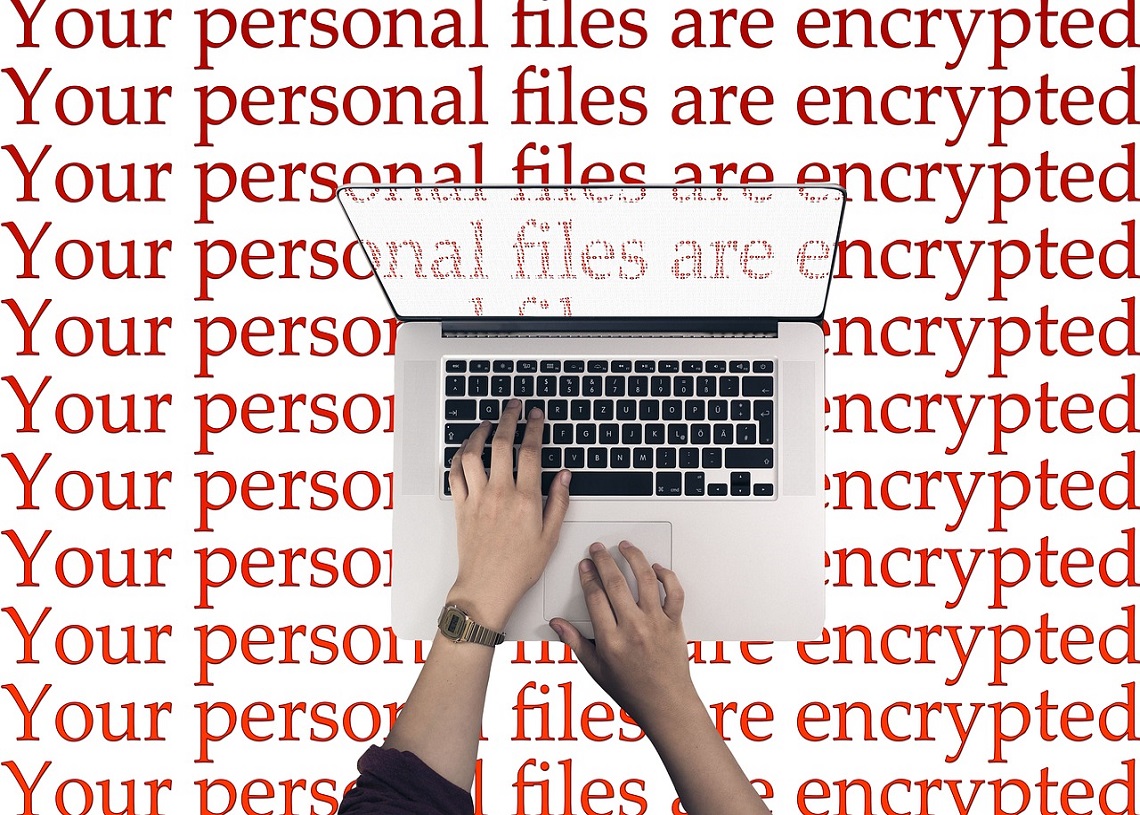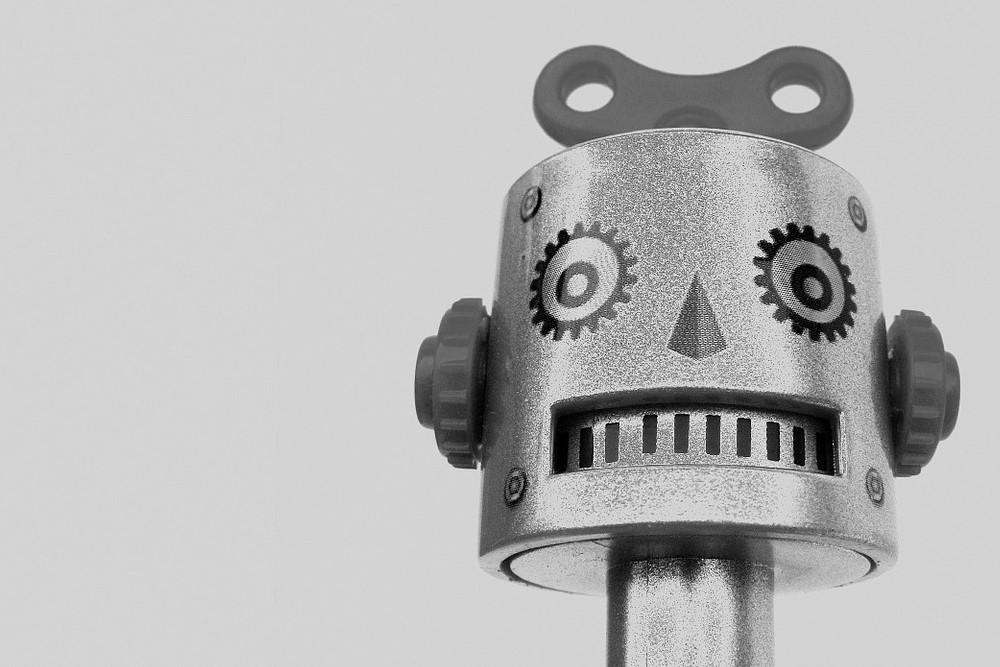A new study on the best web browsers for your privacy has ranked the Brave browser as number one. The study also involved other well-known browsers such as Google Chrome, Mozilla Firefox, Microsoft Edge, Apple Safari and Yandex.
The study was published by Trinity College Dublin computer scientist Doug Leith and ranked the best browsers for privacy according to the data obtained. Leith examined security features of six browsers; Mozilla Firefox, Google Chrome, Brave, Yandex, Safari and Microsoft Edge.
Process unique identifiers and URL data
The study examined if these browsers send data and how they process unique identifiers and URL data typed in search boxes. He looked into whether these browsers send user data over the network to their own system.
The research found that Microsoft Edge and Yandex performed poorly in protecting user data. Microsoft, for instance, was sending data to self.events.data.microsoft.com which was hard to delete. The research also found that their auto-complete functionality had no opt-out. This means that every site you visit while using these browsers is logged to their servers, therefore, you have no privacy over your data.
Yandex was found to collect the mac address of the computer which is associated with the computer hardware being used. This was an intrusion of your privacy according to the research. Yandex also logged the site you visited although, in Yandex, you could opt-out of this service.
Best web browsers should ensure the protection of user data
Mozilla Firefox, Google Chrome, and Apple Safari were in the middle of the park when it came to data protection. They had functionalities that ensured user data was protected. Mozilla Firefox, for instance, had end-to-end encryption for user data sent to their servers. This meant that your data is safe and even Mozilla could not access it.
The Brave browser is reportedly the most secure browser for your data. The browser distinguished itself from the rest by making users data security a priority. The research found that they were able to adequately protect data, they did not track users’ personal information and they ensured privacy was maintained at all times.
Secure browsing involves the use of special security architecture to allow for web browsing that is more protected from various kinds of cyberattacks. Secure browsing is a phenomenon supported by different types of tools offered by the makers of web browsers and other technology companies.
Security exploits can also take advantage of vulnerabilities (security holes) that are commonly exploited in all browsers (including Mozilla Firefox, Google Chrome, Opera, Microsoft Internet Explorer, and Safari). JavaScript is often used, often with cross-site scripting and sometimes with a secondary payload using Adobe Flash.
Instructing students about the best web browsers
Web browser default settings are designed to be secure. However, you may want to take additional precautions to protect your privacy and enhance security. We recommend that you familiarize yourself with web browser security and privacy settings and make use of those most appropriate for you.
Secure web browsing is crucial especially during these times when students are at home and not under the direct supervision of teachers. Teachers should make their students aware of the dangers of venturing into unknown sites. These dangers are underscored by then UK Education Secretary Damian Hinds:
At the most elemental level, it’s about understanding what people’s motivations are – why people behave differently when they’re behind a computer screen and why companies want to get your data for commercial advantage.
He also added that waiting for the incident to happen to take action is the wrong thing. It’s time to prepare the children for potential harm.